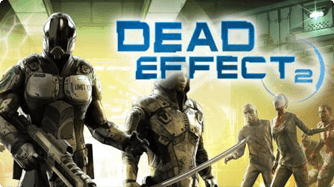What's New?
Android™ 6.0 Marshmallow Upgrade
There's more to love about NVIDIA® SHIELD™ Android TV with Android 6.0 'Marshmallow'.

- Enjoy a new background for your home screen, plus a redesigned Google Play Store.
- Customize the recommendations row or re-order your app and game tiles. Go to Settings > Preferences > Home screen.
- Turn your SD card or external USB storage into encrypted internal storage for your apps and games.
- Set up a new SHIELD without any typing. Just say "OK Google, set up my device" from your phone and your Google account and Wi-Fi password will be automatically transferred to your TV.
New SHIELD Features
- Access the power menu on the home screen by holding the Back button.
- Seamlessly switch between surround sound and headset audio in Netflix app.
- Added wireless support for SHIELD controller when charging via USB, including headset audio and voice search.
- Improved color support for YUV 4:2:0 video playback.
- Option to set 1080p 60Hz resolution on Ultra HD TVs.
- Option to set RGB Full Range. Go to Settings > HDMI > Dynamic Range.
- Improved support for Denon receivers.
- CEC volume control for more audio receivers.
- Supports the new Vulkan™ API for high-efficiency access to SHIELD’s graphics hardware.
Optimizations for New Apps and Games
Apps










GeForce NOW Games



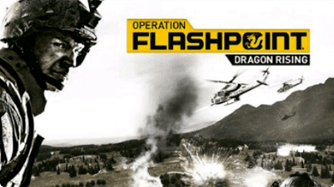
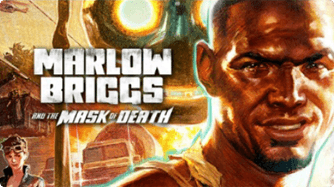


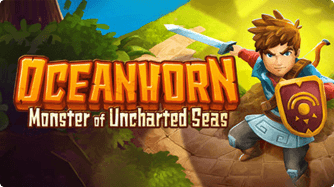
SHIELD Games